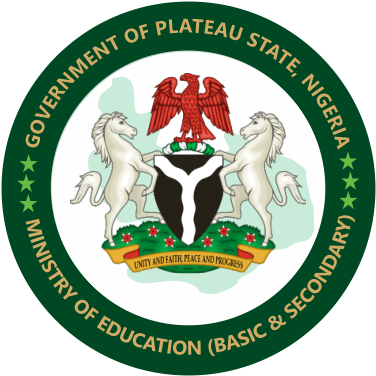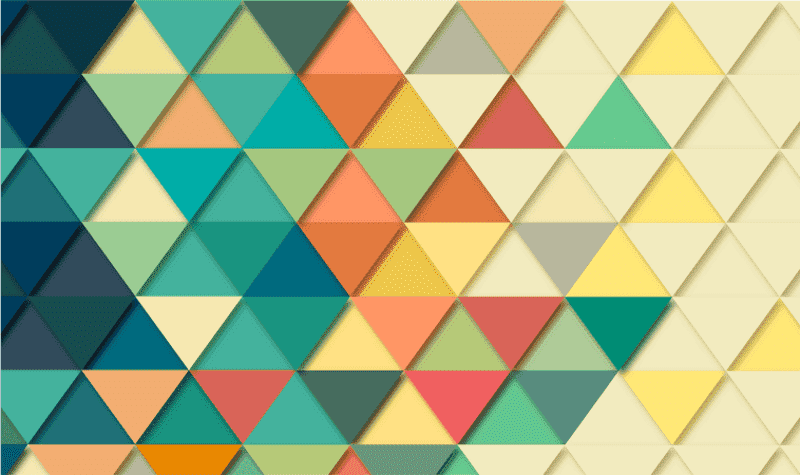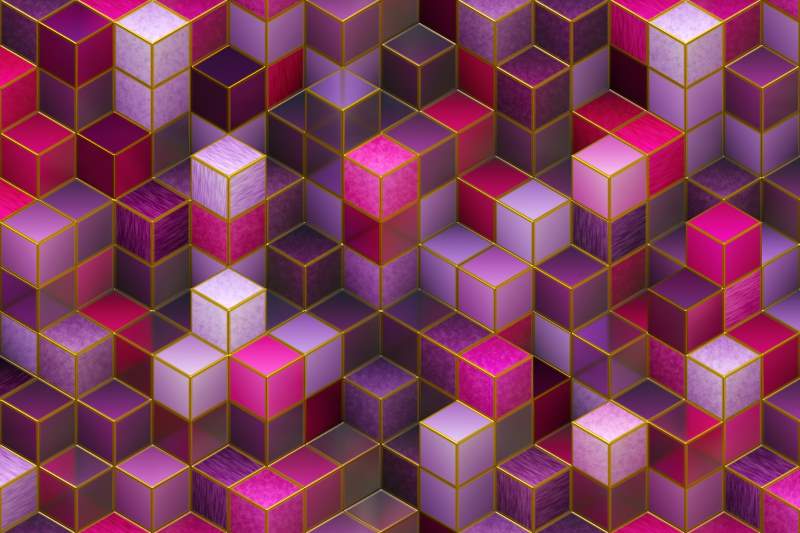This is the School Revalidation Portal of The Plateau State Ministry of Education. You are Welcome! Please Click the Button Below to Begin.
REVALIDATE SCHOOLThis is an execrise of the Plateau State Ministry of Education, requiring all schools in Plateau State, both public and private to revalidate their status, by signing up and submit same to the required data requested and expected of them.
The exercise is mandatory and all schools no matter its' status is expected to comply and submit the full details of the requested fields as required on the form.
Never mind, you are in luck. Within this period, the Plateau State Ministry of Education has provided and allowed a window for schools that are not approved by the ministry to take this opportunity and register on a discount of 10%. This is an effort by the minstry to encourage compliance and encourage private eduation service providers.
The window period is just for a month, after which we shall revert to the initial cost and monitoring will commence. You can apply for "New School Establishment Licence" here.
SESSION: 2023/2024
To commence revalidation of any school, both public and private, you will be required to sign up on the platform to generate your School Verification Number alias EVN. This is a basic criteria to login into your account to commence the process of revalidation. Sign Up by clicking on the button below.
Sign Up for School RevalidationApplication Date: 24-11-2024
Plateau State Ministry of Education
Are you aware that before you start running any school in the state, you are suppose to apply for operating permit from the Ministry of Education? If you have not, this is your chance to normilize your operational status. We have made it easy for you to begin online with a 10% discount. Click on the button below to begin Immediately!
Click Here to ApplyAddress
Plateau State Ministry of Education(Basic and Secondary), J.D. Gomwalk Secretariat
plsmoe.connect@gmail.com